Lenovo G450 2937 review
Updated 30 January 2010
Processor: Intel Core2Duo T6600 2,2Ghz, FSB 800Mhz,L2 cache:2MB
Chipset: intel GM45
Graphic card: Onboard Intel X4500MHD-256MB(default setting)
Hard disk: Seagate SATA 320GB 5400rpm
Optical: Matshita DVD RW (popular name: panasonic dvd rom)
RAM: Samsung 2GB DDR3
Wifi: intel wifi link 5100 AGN
Battery: Sony – Rating 11.1v – Capacity:4,05Ah.
Camera: Lenovo Easycamera 0,3 MP – Silicon Motion Inc.
Bluetooth: Broadcom
Lan: Broadcom Netlink Fast Ethernet
Conexant Integrated Mic and audio
Port:
USB : 3 Port
HDMI: 1 Port
VGA : 1 Port
Lan : RJ45
Card reader:1 port
PCMCIA card: 1 Slot
Line in: 1 Port
Microphone: 1 port
Screen: 14″ wide Screen LCD backlite
OS : DOS
Bios: F2 bios,supply by phoenix (very simple bios like old pc bios)
Additional:
Lenovo Bag, Charger and Vista CD driver
Mini review:
(Background:Since there is no adequate review on net –
Da** to lenovo and magazine that related to computer that dont provide review for cheap/value laptop)
Start……………..
I just brough this lappy yesterday in JEC fair at yogyakarta yesterday. it cost US$ 699.
After I get this lappy I installed it with windows XP Pofessional SP2 that has been slipstreaming with SATA Driver.
Installation in XP was walking very nice and smooth without any problem except for the Stupid Conexant AUDIO DRIVER. But i bring that lappy to the support center and they help me to instal it in no time. The os installing is successfully completed.Here is the step for install the audio driver:
How to install conextant audio in lenovo G450:
in normal click setup.exe you willl got error messege: cant install because no correct driver for this media bla bla….
to instal it you should open device manager–> Look for unknown device–> righ click–> update driver–> and browse(have a disk install) to your audio driver–> file with “INF” extension is the driver. so make sure to show file extension in folder option. After window copy the driver restart your lappy and binggo the audio will work perfectly.(You dont need to install
XP Hotfix kb888111 if your unknown device has been detected as HD audio..).
Tips:
(if you download the “exe’ file from the web page you still able to get the “inf” file by extract the “exe” file with winrar)
Lets Go to this laptop Body and Hardware:
Body:
-With the grey steel stye, This laptop look very nice.Here some picture of this lappy:
LCD Panel:
-The lcd screen is the bad part of this lappy because it look foggy. it mean it like a thin membrant when you look the lcd
screen(especially if you have no background). The Lcd panel is easy to shake if you typing a little bit hard. I think the
hinge is not soo tight.
-Hey lenovo designer you should think to make a better hinge for next notebook.(Dell d630 is good example fo the great
hinge)
The Keyboard:
-The keyboard is so comfortable maybe as good as logitec standar keyboard(at least 90% of it softness and comfortable)
The shortcut Key:
-there are five button except the keyboard, that will be:
1. The Power button
2. The Lenovo One Key recovery-but this not working in win xp because the software only for vista or higher
3. Mute button-only using touch sensor
4. Volume up-also using touch sensor, and
5. Volume Down-also touch sensor
The volume sensor using white led background
The Indicator:
-There are 6 white LED indicator:
-Near the lenovo one key button:
1. Cap lock indicator
2. Scarrol Lock indicator
-Near the touchpad:
3. Power Indicator
4. Battery Indicator-will turn into red coluor if the battery status is low
5. Connection/wifi indicator
6. Hard disk indicator
The Temperature;
-During first time Xp instalation the lappy got warmed in left touchpad side and in the middle below of this lappy but it
still in tolerable temperature because we access the harddisk and optical drive to much when installation.
-For the normal use I also feel the left toucpad side keep warming(it is the harddisk position-base on the manual)
-The Everest ultimate temperature read for the normal use:
hdd: 45c
processor core: 45c
1 core :39C
2 core:39 C
– GPu temperature: unknown…..maybe there is no sensor for integrated GPu
The Camera
-Lenovo easycamera 0,3 Megapixel surely not a good option if you like to use video conference. Acer notebook camera is alot of better that this camera. but since i not always use in camera it will be no problem.
The optical drive
– As mention above this laptop use Matshita DVD RW (popular name: panasonic dvd rom) as the optical drive. so far this dvd rom is work very well (maybe the best i ever had). reading and writing to DVD and CD is very fast, but i have no complete Spec for this one. maybe if you have you can post it here. Ssttt my friend using CQ 40 324–> the dvd rom is soo slow. i even can make a cup of tea before it can read a cd rom.
The Battery:
This battery life is abouth 3 Hour(I try with my modem online). If you play games the battery life will be shorter because the GPU and CPu are eating to much energy and become very Hot
Very Very Important Tips:
To get the optimal battery life and Battery Age : please Don’t Plug your battery when you play games-just use your power Adaptor. This secret jutsu (techniq) will make your battery become long lasting at least for 3 years)
The Software:
As I write above, I use the Windows XP Professional SP2 as the OS. When I boot the laptop it only take less than 30 second to enter the windows(after windows XP welcome screen) with avira antivir startup. this amazing fast. To keep this lappy run well i usually maintenace it with tune up utilities. Running warcraft is very easy with this hardware. To see how far this lappy can Go the I install The SIMS 3-it also run well in middle detail setting (high detail make the sims 3 become lag)
Here i show the result for CPumark with cpumark 2.1 (T6600-lenovo g50) compare with T7500-dell d630):
Result from Cinebench R10 for lenovo g450:
cinebench R10
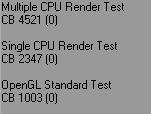
Result from 3dmark06 for lenovo 450 :…..
ehmm i dont have this software and it to big to be downloaded with my limited bandwith
hehhehehhehehehheheheheh
the other review will come next-oh my god i running out of im3 pulse [T-T] {T-T}……………
loading wakakkakakak……………………….
Tags: error instal audio, instal conexatan audio driver on lenovo g450, install windows xp sp2 lenovo g450, lenovo g450, review lenovo g450 2937


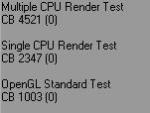









November 7, 2009 at 7:40 am |
setelah saya instal semua koq ga bisa ya..padahal suda sya update di PCI device sesuai dengan petunjuk.saya arahkan di c:\driver\connexant audio\xp32 maupun xp 64 belum bisa
Bagaimana solusinya?
November 7, 2009 at 8:37 am |
kamu install win xp home or profesional trus service pack berapa?
sata atau ide mode?
di device manager kan ada unknown hardware,nah lo coba klik kanan->properties->detail
seharusnya isinya HDAUDIO\FUN………..bla bla
jika sudah hd audio tinggal install audio drivernya bro! ambil versi yang paling baru di webnya!
klo bukan itu berarti kudu install xp hotfix yang kb888111 itu(dulu pernah gue install hotfix tapi tetap dikenali sebagai unknown pci device – trus gue install ulang xpnya dan baru berubah menjadi hd audio setelah install hotfix.
December 20, 2009 at 11:49 pm |
Hey,
Thanks a lot for the review it was very useful, just a quick question would you recommend the lenovo G450 over the Acer timeline?
Thanks,
Jimmy
January 30, 2010 at 4:39 am |
Lenovo bro. acer timeline(mean win in battery life). timeline not for hard task laptop. so it depend to your need! you can see the laptop spec. the processor is low voltage. and low voltage mean low power/performance (this why overclocker need a monster power supply).
December 24, 2009 at 2:21 am |
saya baru beli notebook yg sama nih, setelah berjuang sekitar 4 hari, akhirnya bersih juga device manager dari unintalled device. Tp kok WiFi-nya gak kelihatan? Kalo dari specnya kan ada WiFi. Emang WiFi-nya merek apa? Intel atau Broadcom?
Thanks utk infonya. (udah desperado nih)
January 30, 2010 at 4:44 am |
intel lah. kan ada tombol wifi di dekat port audio nah itu harus kamu idupkan(geser ke kanan mu) dulu. trus tekan Fn+F5. nanti nongol deh menu wifi dan bluetoothnya tinggal on atau off aja. gitu bro. sory lama dibalas coz lagi very busssssyyyyy. Yang penting driver dari situsnya lo install semua. kan ada ethernet, wlan dan intel wifii.
December 28, 2009 at 1:26 pm |
Hi There,
Did you manage to install Wireless LAN on this type of computer? What driver did you use? Please let me know as it seems that this G450 2937 which i have bought, does not recognize either Intel nor Broadcom driver.
Thanks in advance for your help
January 30, 2010 at 4:51 am |
btw what version of OS do you install? if windows make sure it win xp PROFESSIONAL (SP2 + Net framework 3.5+windows Installer 3.5 or 4) or higher. even ubuntu 9.10 karmic koala can detect most of hardware without third party driver
January 16, 2010 at 4:08 am |
Mau Tanya donk, saya punya laptop lenovo g450 window 7. tolong kasih step untuk instal driver camera susah banget sudah di instal tetapi di desktop tidak muncul cameranya tetapi untuk skype atau camera yahoo bisa apa masalahnya ya? dan untuk driver bluetooth jg sama hasilnya. tolong di beri pencerahan ya thanks.
January 30, 2010 at 4:48 am |
waduh bro gue belum menjajal windows seven. sepertinya camera ngak nongol di desktop tapi di salah satu drive. buka my computer, nah klo ada leovo easy cam berarti udah terpasang dengan baik. buktinya lo isa skype ama yahoo video chat. intuk bluetoth kan ada tombol wifi di dekat port audio nah itu harus kamu idupkan(geser ke kanan mu) dulu. trus tekan Fn+F5. nanti nongol deh menu wifi dan bluetoothnya tinggal on atau off aja. gitu bro. sory lama dibalas coz lagi very busssssyyyyy.
January 30, 2010 at 4:53 am |
hasan: due to software 7 yang masih cukup sedikit dan susah cari cracknya mending lo pake xp trus klo mau coba seven hajar pake Sun Virtual Box. tapi klo 7 lo ori ya monggo
January 30, 2010 at 4:56 am |
banyak juga yang pake lenovo g450 weekekekkekekek mesti beli dulu sebelum baca site gue. satu satu review didunia untuk seri ini yang paling lengkap
March 8, 2010 at 4:31 am |
kalo ngecas lenovo g450 ga ada tanda kalo udah penuh ya??
thx..
March 16, 2010 at 5:52 am |
@cha cha. Iya non gak ada icon lambang batry full. Mending lo copot aja batrenya klo dekat saklar untuk menjaga batry tetap awet. Klo mau ke luar baru dipasang batrainya. Or cari aplikasi tambahan untuk indikator batrai.
June 13, 2010 at 3:15 am |
lenovo g450ku setelah update bios kok gampang mati sendiri ya..? apa ada yang salah dengan updatetannya..? mohon pencerahannya..
June 13, 2010 at 5:08 am |
waduh bos. kurasa anda melakukan kesalahan besar dengan mengupdate bios. update bios jika ada masalah aja. klo gak masalah dilarang update bios karena resikonya besar. klo udah begini ya bawa ke lenovo service center aja. coz klo urusan bios udah berat bos kecuali bisa roll back ke bios lama atau update ke bios yg lebih baru.
July 1, 2010 at 6:03 am |
Hallo, kmrn aku nebus Lenopo G450 juga…
Nih spek saya…
T4400, 2GB DDR3, 320GB, Wipi, BT, Geporce G210m 512MB.
Sya instal 7 ultimate, the best Windows OS so far, nvr want back to XP again.
Semua game tahun 2008 ke bawah lancar jaya, prosesor walau masih dualcore tp performa udah lebih bagus dari C2D T5500.
LCD pd unit saya juga sangat bening, dan engselnya sangat solid.
Overall saya sngt puas beli nb ini. Oh iya nb ini saya tebus dengan harga baru 4975rb (beli juni 2010).
Sampai sejauh ini tidak pernah BlueScreen, pernah sekali bluescreen tp itu pas saya overclock GPUnya. ^^
Battery dapet yg 6cell, mampu 2jam50menit. (2jam maen TheSims3, sisanya browsing)
Sebelumnya kepincut Acer yg harga 5,1jt (udah corei3, 1GB, GMA HD, 320GB, laennya setara deh..). Tapi mikir2, buat apa juga i3 kalo bottleneck di VGAnya, ram juga masih 1GB mesti nambah lagi, palagi saya illfill sm Acer, model nb nya jg rodo aneh (terlalu polosan bgt).
So saya putuskan membeli Lenopo.
July 5, 2010 at 3:45 am |
mau tny dong ..
udah download fix dari microsoft (krn ke-detect nya PCI device di device manager nya) trus udah d install.. trus audio nya juga udah d install ..
tapi kok ada 4 HDAudio yg tanda seru kuning d device manager yah ?!
di update otomatis, ga bisa .. aku arah-in ke driver nya juga ga bisa ..
gimana yah ?!
July 12, 2010 at 4:15 pm |
klo semua hardware bekerja dengan baik maka no worry lah.
kemungkinan itu driver bluetoth. coba aja geser tombol wifi ke kanan (di on-kan) trus FN+F5 (wifii dan bluetotnya di -on-kan juga) nanti akan ada beberapa driver yang terinstall otomatis.
btw pake windows apa? sata gak?
July 13, 2010 at 3:23 am
semua bekerja dengan baik sie so far. aqir nya aku disable tuh 4 HDAudio nya. dan audio nya tetep masie jalan.
laptop blm d pake lama jadi masie blm masalah.
thanks. nanti aku coba on-kan semua bluetooth nya.
pake windows XP. pake IDE jadi nya..
ngaruh ga ?! apa harus aku balikin lagi ke SATA ?!
karena kalo tetep SATA pas install XP, jadi ga bisa kebaca.
August 1, 2010 at 3:36 am
aha gue teringat sesuatu. itu kayaknya smart audio deh. coba aja install microsoft dot net framework versi 2. baru install smart audionya. dulu gue juga pernah coba IDE tapi gak ada bedanya seh sama sata. everything work fine.
August 17, 2010 at 10:42 am |
Aku juga barusan beli lenovo g450 tapi soundnya sama sekali gak kedetect, even di device manager pun gak ada unknown device. Aku dah coba install hotfix kb888111 microsoft UAA, nothing happen. Gimana ya sebaiknya?Klo bisa jangan install ulang karena HDDnya hasil kloningan yg which is isinya aku dah gak punya installernya lagi. Thank you
August 19, 2010 at 11:09 am |
To anto: klo suaranya belum ke install lappy cuma isa bunyi dung dung… Dan ada error message pada saat pegang volume up or down. Klo gk ada pesan error coba kamu cek icon speker mu. Coba2 aja ganti settingan output suaranya atau instal ulang audio drivernya ambil yang terbaru. Instal windows installer 3 dulu, bru microsoft dot net framework 2.0.
August 19, 2010 at 1:27 pm |
Pas aku tekan tombol volume keluar pesan error “sound device not working properly”, dot net framework udah install yang 3.5 sp2. tapi tetep gak bisa diinstall
November 9, 2010 at 5:34 am |
Saya pake G450, gimana caranya supaya bisa nonton / main game via HDMI port ke plasma tv, waktu colok hdmi cable, ada message seakan2 ketemu device baru tapi gak bisa install… saya pakai Windows XP sp3
trims
November 16, 2010 at 3:00 pm |
@januar. Waduh gue belum pernah coba nyolok port hdmi. Coba tanya mbah google deh. Mungkin: cara kerja mirip klo kita nyolok port vga ke proyektor. Tinggal pencet fn+F? (yg da gambar layar).
February 28, 2011 at 3:58 am |
nice info. nih blog ku khusus buat lenovo product!
March 16, 2011 at 2:08 pm |
Not for lenovo product but its simply for the gadged that i have. Thanks for coment hhahhahahahah
May 29, 2011 at 6:20 am |
lenovo g450 ku setelah diinstal win 7, pada bagian touchpad volume 3 panel gak bisa fungsi.
gimana cara mengatasix brurr??
May 30, 2011 at 6:36 am |
Waduh bro belum pernah coba seven. Mungkin perlu ada drivernya ya? Udah install driver terbaru dari webnya? Walupun mungkin seven udah lebih compatibel dengan hardware laptop tapi driver tertentu perlu diinstall. Klo pengalaman laptop dell d630 pas udah instal seven ketika fn+volume ada efek tapi gak ada gambar bar volumnya naik or turun.
June 12, 2011 at 2:14 pm |
@franzz win seven mu 32 or 64 bit? apakah hardware kita support 64bit?
July 14, 2011 at 10:38 am |
I have update this lappy os to windows seven 32 bit. It very easy and no problem come. Just prepare the new driver before u update the os. One strange thing that happen is the virtual video card memory ram is downgrade to 64mb which make me unable to run pes 2011. But after searching in google i find a good solution that make my vram goes to 128 mb. The tips is just install old windows vista video driver. U can get it from intel website.
November 4, 2011 at 9:12 am |
Lg e50…
[…]Review of lenovo G450 2937 « Tinjaugadget's Blog[…]…
November 4, 2011 at 10:02 am |
scouting camera reviews…
[…]Review of lenovo G450 2937 « Tinjaugadget's Blog[…]…
November 10, 2011 at 7:01 am |
Laptop Drivers,download laptop driver,free download laptop driver,laptop battery driver…
[…]Review of lenovo G450 2937 « Tinjaugadget's Blog[…]…
December 12, 2011 at 2:17 am |
Gaptek…
[…]Review of lenovo G450 2937 « Tinjaugadget's Blog[…]…
December 12, 2011 at 10:57 am |
graphics card reviews…
[…]Review of lenovo G450 2937 « Tinjaugadget's Blog[…]…
March 15, 2012 at 11:16 am |
finance…
[…]Review of lenovo G450 2937 « Tinjaugadget's Blog[…]…