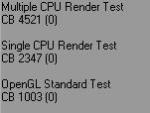Hallo, yesterday i help my friend install his lenovo G450 2937 with windows Xp home edition SP2. Installation history:
1. change the hard disk from ahci to ide mode in bios(press f2) coz the xp has no sata driver (except you has inject it with nlite)
2. make the optical device become the first boot device (bios f2)
3. after the XP installation complate:
3a. instal the all driver that has been provide by the site
3b.make sure u install the intel chipset driver first, becoz that will reconigze all the hardware that attach to the motherboard
3c. install the audio device for is the last step
3d. look at the device manager there will be a unknown pci device.
3e. install the XP hot fix kb888111
3f. the unknow pci device should become unkown HDaudio device
3g. time to install the audio driver that has been provided by the lenovo website
3h. if u cannot install the audio by pressing the exe, u can update the driver manualy by browse it to INF file in the audio driver.
3i. you should instal the latest window installer 4.1 to instal microsoft dot net framework.
4. restart your pc to see do the audio is working
5. done
Posts Tagged ‘lenovo g450’
Install Win XP home edition in lenovo g450
November 1, 2009Review of lenovo G450 2937
October 24, 2009Lenovo G450 2937 review
Updated 30 January 2010
Processor: Intel Core2Duo T6600 2,2Ghz, FSB 800Mhz,L2 cache:2MB
Chipset: intel GM45
Graphic card: Onboard Intel X4500MHD-256MB(default setting)
Hard disk: Seagate SATA 320GB 5400rpm
Optical: Matshita DVD RW (popular name: panasonic dvd rom)
RAM: Samsung 2GB DDR3
Wifi: intel wifi link 5100 AGN
Battery: Sony – Rating 11.1v – Capacity:4,05Ah.
Camera: Lenovo Easycamera 0,3 MP – Silicon Motion Inc.
Bluetooth: Broadcom
Lan: Broadcom Netlink Fast Ethernet
Conexant Integrated Mic and audio
Port:
USB : 3 Port
HDMI: 1 Port
VGA : 1 Port
Lan : RJ45
Card reader:1 port
PCMCIA card: 1 Slot
Line in: 1 Port
Microphone: 1 port
Screen: 14″ wide Screen LCD backlite
OS : DOS
Bios: F2 bios,supply by phoenix (very simple bios like old pc bios)
Additional:
Lenovo Bag, Charger and Vista CD driver
Mini review:
(Background:Since there is no adequate review on net –
Da** to lenovo and magazine that related to computer that dont provide review for cheap/value laptop)
Start……………..
I just brough this lappy yesterday in JEC fair at yogyakarta yesterday. it cost US$ 699.
After I get this lappy I installed it with windows XP Pofessional SP2 that has been slipstreaming with SATA Driver.
Installation in XP was walking very nice and smooth without any problem except for the Stupid Conexant AUDIO DRIVER. But i bring that lappy to the support center and they help me to instal it in no time. The os installing is successfully completed.Here is the step for install the audio driver:
How to install conextant audio in lenovo G450:
in normal click setup.exe you willl got error messege: cant install because no correct driver for this media bla bla….
to instal it you should open device manager–> Look for unknown device–> righ click–> update driver–> and browse(have a disk install) to your audio driver–> file with “INF” extension is the driver. so make sure to show file extension in folder option. After window copy the driver restart your lappy and binggo the audio will work perfectly.(You dont need to install
XP Hotfix kb888111 if your unknown device has been detected as HD audio..).
Tips:
(if you download the “exe’ file from the web page you still able to get the “inf” file by extract the “exe” file with winrar)
Lets Go to this laptop Body and Hardware:
Body:
-With the grey steel stye, This laptop look very nice.Here some picture of this lappy:
LCD Panel:
-The lcd screen is the bad part of this lappy because it look foggy. it mean it like a thin membrant when you look the lcd
screen(especially if you have no background). The Lcd panel is easy to shake if you typing a little bit hard. I think the
hinge is not soo tight.
-Hey lenovo designer you should think to make a better hinge for next notebook.(Dell d630 is good example fo the great
hinge)
The Keyboard:
-The keyboard is so comfortable maybe as good as logitec standar keyboard(at least 90% of it softness and comfortable)
The shortcut Key:
-there are five button except the keyboard, that will be:
1. The Power button
2. The Lenovo One Key recovery-but this not working in win xp because the software only for vista or higher
3. Mute button-only using touch sensor
4. Volume up-also using touch sensor, and
5. Volume Down-also touch sensor
The volume sensor using white led background
The Indicator:
-There are 6 white LED indicator:
-Near the lenovo one key button:
1. Cap lock indicator
2. Scarrol Lock indicator
-Near the touchpad:
3. Power Indicator
4. Battery Indicator-will turn into red coluor if the battery status is low
5. Connection/wifi indicator
6. Hard disk indicator
The Temperature;
-During first time Xp instalation the lappy got warmed in left touchpad side and in the middle below of this lappy but it
still in tolerable temperature because we access the harddisk and optical drive to much when installation.
-For the normal use I also feel the left toucpad side keep warming(it is the harddisk position-base on the manual)
-The Everest ultimate temperature read for the normal use:
hdd: 45c
processor core: 45c
1 core :39C
2 core:39 C
– GPu temperature: unknown…..maybe there is no sensor for integrated GPu
The Camera
-Lenovo easycamera 0,3 Megapixel surely not a good option if you like to use video conference. Acer notebook camera is alot of better that this camera. but since i not always use in camera it will be no problem.
The optical drive
– As mention above this laptop use Matshita DVD RW (popular name: panasonic dvd rom) as the optical drive. so far this dvd rom is work very well (maybe the best i ever had). reading and writing to DVD and CD is very fast, but i have no complete Spec for this one. maybe if you have you can post it here. Ssttt my friend using CQ 40 324–> the dvd rom is soo slow. i even can make a cup of tea before it can read a cd rom.
The Battery:
This battery life is abouth 3 Hour(I try with my modem online). If you play games the battery life will be shorter because the GPU and CPu are eating to much energy and become very Hot
Very Very Important Tips:
To get the optimal battery life and Battery Age : please Don’t Plug your battery when you play games-just use your power Adaptor. This secret jutsu (techniq) will make your battery become long lasting at least for 3 years)
The Software:
As I write above, I use the Windows XP Professional SP2 as the OS. When I boot the laptop it only take less than 30 second to enter the windows(after windows XP welcome screen) with avira antivir startup. this amazing fast. To keep this lappy run well i usually maintenace it with tune up utilities. Running warcraft is very easy with this hardware. To see how far this lappy can Go the I install The SIMS 3-it also run well in middle detail setting (high detail make the sims 3 become lag)
Here i show the result for CPumark with cpumark 2.1 (T6600-lenovo g50) compare with T7500-dell d630):
Result from Cinebench R10 for lenovo g450:
cinebench R10
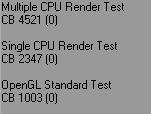
Result from 3dmark06 for lenovo 450 :…..
ehmm i dont have this software and it to big to be downloaded with my limited bandwith
hehhehehhehehehheheheheh
the other review will come next-oh my god i running out of im3 pulse [T-T] {T-T}……………
loading wakakkakakak……………………….